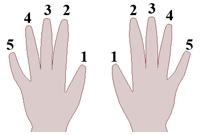
Command Location: View Menu / Keyboard
Performing Hands are a feature of the On-Screen Keyboard. Watch your score performed on the keyboard by MidiIllustrator's talented hands which can perform even the most technically challenging pieces!
Once finger numbers have been assigned to a range of notes in the score, MidiIllustrator's hands can perform even the most demanding pieces (finger numbers do not have to be shown on the actual keyboard keys in order for performing hands to be displayed).
The scenario for the most successful display of performing hands is with piano pieces where notes have been assigned finger positions specifically for performance on the piano. However when displayed, MidiIllustrator hands will try to play any number of instruments and musical ideas (voices) spread over any number of the visible staves in the score.
The hand which will be assigned to play a given stave is determined by the hand assignment in Staff Manager. See finger numbers for more information.
The performing hands endeavor to play most chord shapes over most ranges though certain spans may be deemed unreachable in which case no fingering will be attempted giving the appearance that some notes are simply being ignored during playback... This can happen particularly if notes from multiple voices in a staff have been assigned fingers for a single hand, in which case the performing hands will not be able to correctly finger all of the notes (the default behavior when analyzing fingering automatically is for lower voice notes in any staff to be assigned to the left hand and upper voice notes to be assigned to the right hand).
Performing Hands can also be shown in Step by Step Mode when finger numbers have been created for the score.
Fill Hands Option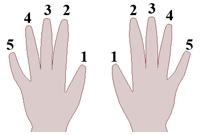 |
By default, the hands are drawn as solid objects as this gives them the most natural appearance, however they can be displayed hollow (outline only) in order to give better visibility of the keyboard beneath the hands. |
| View the Help Contents Page. Visit the MidiIllustrator Website at http://www.MidiIllustrator.com. |