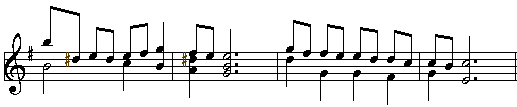
Command Location: Notes Menu / Voice
MidiIllustrator employs the concept of 'voices' in order to notate two or more rhythmic or melodic ideas on a single staff. A voice is sometimes referred to as a layer; MidiIllustrator supports multiple voices, or layers.
Different instruments may use voicing in different ways. For instance, in a piano staff, hands and fingers may generate different rhythms simultaneously. Alternatively, more than one instrument part may be presented on a single staff, such as two clarinet parts.
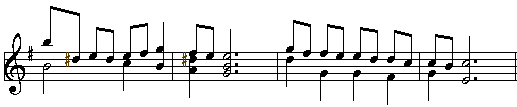
When it is necessary to capture more than one musical idea on a given staff, MidiIllustrator will use voicing in order to present each musical idea distinctly.
Upper, Lower and Single Voices
With MidiIllustrator it is possible to assign combinations of the following three voice types within a given measure: Upper Voice, Lower Voice and Single Voice.
When notating, MidiIllustrator will generally split notes into Upper and Lower voices when it detects parallel melodic ideas in a staff. Otherwise, it will assign a Single Voice.
Rests
MidiIllustrator treats each voicing within a staff as an independent musical part. As a result, rests are assigned to each voice as necessary in order to complete the part within the measure.
Where possible, identical rests occurring simultaneously in a staff will be consolidated. E.g. if both the Upper and Lower voices are used in a measure and both voice ‘parts’ are silent for the latter half of the measure, a single line of rests in the Single Voice will be used to complete the musical line, instead of two separate rest groups, in each of the Upper and Lower voices.
Color
Optionally, you can choose to display the different voicing attributes of a score using color. This can greatly improve the readability of a score especially where complicated musical ideas occur simultaneously.
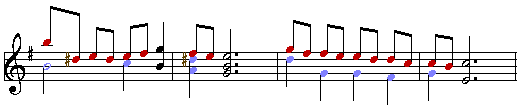
Stem Direction
In general (Single Voice) stem direction is determined by a note’s position on the staff, i.e. stems point up on notes in the lower half of the staff and point down in the upper half of the staff.
Stems on notes in the Upper Voice almost always point up by default, similarly stems in the Lower Voice almost always point down. Default behavior can be overridden using stem direction commands.
Beaming
Only notes in the same voice can be beamed together. This is consistent with the idea that each voice represents a separate musical part.
In general, MidiIllustrator automatically fills all the silence in a measure with rests. To assist with composing, MidiIllustrator also adds a special type of 'virtual' rest where more than one voice is displayed in a given measure. In Edit Mode, voice 'guide' rests are shown to fill all the silence in an implicit but empty voice in the measure.
Specifically, when an Upper (or Lower) voice note is added to a measure, and no corresponding opposite Lower (or Upper) voice exists in the time spanned by the new note, then guide rests in that 'empty' voice will be added automatically beneath or above the new note. These guide rests can be shortened or lengthened, allowing the placement of a note in the empty voice at a desired time within the span of the new note.
These guide rests do not generally contribute to the readability of the score, and so they are hidden outside Edit Mode.
Hiding Upper/Lower Voice Rests: Optionally, ALL automatically drawn upper/lower voice rests can be hidden outside Edit Mode. MidiIllustrator draws these rests automatically to help with reading, however these rests are not essential for understanding of the rhythm so can be hidden in Performance Mode using the 'Hide ALL upper/lower voice guide rests' option in the Notation Tab of the Score Options Dialog.
Read more about Automatic Rest Placement.
| View the Help Contents Page. Visit the MidiIllustrator Website at http://www.MidiIllustrator.com. |