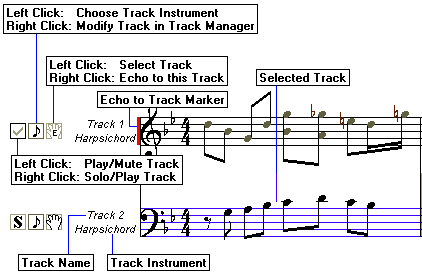
Command Location: Staff Tools (on Score)
Echoing to a Staff Instrument vs. Echoing to the MIDI Echo Instrument
By default, all MIDI data received through the MIDI In device will be broadcast to the MIDI Echo device, and the sound you hear will be played by the MIDI Echo instrument. You can, however, opt to have MidiIllustrator redirect the MIDI In data to any of the Staff Instruments used in the current score. This allows you to quickly select an instrument sound for your external MIDI Instrument which is in keeping with the score you are currently reviewing.
For example, you may have a multi-part score open and wish to play along with the performance as MidiIllustrator plays back the piece. You can decide which part you would like to perform yourself and choose to echo MIDI In to that part’s instrument. Your external MIDI Instrument will immediately take on the qualities of that part’s (staff’s) instrument. To see more about selecting Staff Instruments see the Staff Instrument dialog.
Selecting a Staff Instrument to receive Echoed MIDI In
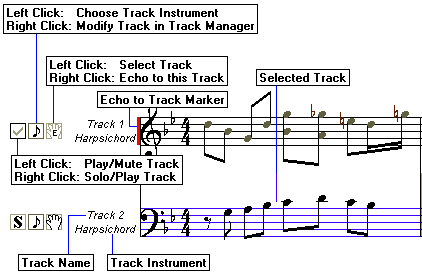
In order for MidiIllustrator to play MIDI data received from your external MIDI instrument using the instrument of a particular staff you must:
Any MIDI Echo Instrument which you have selected will be overridden by the Staff Instrument until you disable echoing to the staff, by again right clicking on the
![]() button on the Staff Tools.
button on the Staff Tools.
If you have more than one score open, MIDI In will be echoed to the echo staff (if any) of the current score.
| View the Help Contents Page. Visit the MidiIllustrator Website at http://www.MidiIllustrator.com. |